


یا رَبَّ الْعالَمین امروز برابر است با
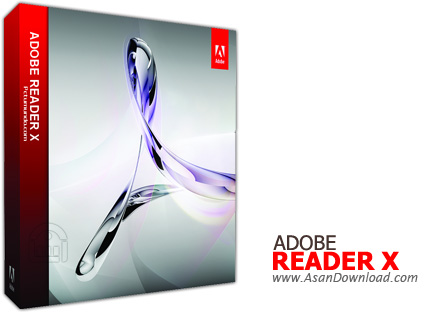
نرم افزاری كه به تازگی نسخه به روز شده آن برای مشاهده و مدیریت فایل های PDF ارائه شده است Adobe Acrobat Reader نام دارد. كاربران در این ابزار فقط قابلیت مشاهده فایل های PDF را دارند.
اما نمی توان از امكاناتی مانند چاپ اسناد، برش آن ها، كپی محتویات و
بسیاری قابلیت دیگر چشم پوشی كرد. مهم ترین قابلیتی كه در این ابزار و در
نسخه جدید ارائه شده است مدیریت اسناد و آپلود و ساخت آن ها در سایت
Acrobat است.
پس از نصب این نرم افزار نرم افزار Adobe Air هم در سیستم شما نصب خواهد شد كه با استفاده از آن و آیكنی كه با نام Acrobat در دسكتاپ سیستم عامل شما ظاهر می شود می توانید سایت Acrobat را در سیستم خود و به صورت آماده به اجرا داشته باشید. در این سایت كاربران می توانند پس از عضویت در سایت اسناد PDF خود را آپلود و به اشتراك بگذارند. همچنین می توانند اسنادی با فرمت PDF و به صورت آنلاین تهیه نمایند. این نرم افزار محیط كاربری بسیار ساده اما در عین حال جذابی دارد. این نرم افزار برخلاف نرم افزار Adobe Reader X حجمی بسیار پائین دارد كه باعث بالا رفتن كارایی سیستم می شود. همچنین نرم افزار فوق بر خلاف Adobe Reader X كه با قیمت 449 دلار عرضه می گردد، به صورت رایگان عرضه می شود. محیط كاربری این نرم افزار بصورتی ساده و در عین حال پیشرفته طراحی شده و امكانات مختلفی از جمله چاپ اسناد، برش آن ها، كپی محتویات و بسیاری قابلیت های دیگر را در اختیار كاربر قرار می دهد.همچنین استفاده از این نرم افزار نیاز به تخصص خاصی ندارد، چرا كه پس از نصب برنامه، بصورت خودكار كلیه فایل های PDF موجود در هارد دیسك سیستم را تحت پوشش خود قرار داده و در هنگام برخورد كاربر به این فایل ها، با یك دابل كلیك ساده اجرا شده و محتویات فایل را به نمایش می گذارد. لازم به ذكر است كه ویرایش جدید Adobe Reader، دارای قابلیت شتاب دهندگی به واحدهای پردازش گرافیکی (GPU) میباشد، که قادر است محتوای فایل های PDF، مانند تصاویر گرافیکی و سه بعدی را با کیفیت مطلوب تری به نمایش گذارد. این نرم افزار با اندكی تغییرات جزیی نسبت به ویرایش های قبلی ارائه شده است.
قابلیت های كلیدی نرم افزار Adobe Reader X:
- مشاهده ساده و آسان اسناد PDF
- رایگان بودن نرم افزار
- استفاده بسیار آسان از نرم افزار
- ارتباط سریع و آسان با Acrobat.com
- قابلیت پشتیبانی از جدیدترین تكنولوژی های به كار رفته در اسناد PDF
- شتاب دهنده گرافیكی در نسخه ی جدید
- قابلیت چاپ اسناد
- سازگار با نسخه های مختلف سیستم عامل محبوب مایکروسافت ویندوز
- و ...

Adobe Reader X is a powerful software solution that enables you to
view and print PDF documents fast and easy, no matter the content, be it photos,
videos, emails, drawings or any kind of multimedia file. The application allows
you to write down comments and feedback using a separate frame in the right side
of the window, while the reading space is not affected at all. In fact, this is
one of this tool's strong points: the interface is quite clean, but still
manages to provide a lot of tools for zooming, selecting text, print, add
bookmarks and many others. A great thing about Adobe Reader X is its ability
work with CAD designs and geospatial maps converted to Portable Document Format.
Also, in case you need to locate any element within a PDF file, the application
offers a comprehensive file searching engine that finds what you need in a
matter of seconds. The security functions enable you to view and work with PDF
documents without having to worry about malicious code being executed on your
machine. The 'Protected Mode' and the 'Enhanced Security' features are designed
to safeguard your computer and provide data protection and privacy. When it
comes to customizing Adobe Reader X, the Preferences area will give you the
possibility to modify a wide range of settings. Comments, 3D and multimedia,
measuring and reading options are available, as well as spelling or page units
configurations. In case you find Adobe Reader X too difficult to use, the
application includes a comprehensive help manual. Unfortunately you will need an
Internet connection to access it, which means you won't be able to read the
documentation in offline mode. All things considered, with this software you
can't get it wrong simply because it still sets the standards insofar as PDF
documents are concerned. Adobe Reader X really works as advertised and is the
leading tool for viewing Portable Document Format files.
Here are some key features of "Adobe Reader X":
Industry-leading security:
- Take advantage of the security of Protected Mode in Reader, which helps
safeguard your computer software and data from malicious code.
Enhanced commenting tools:
- Make notes and share your feedback with others by marking up PDF documents
using the Sticky Notes and Highlighter tools.
Simplified user interface:
- View information more precisely and efficiently. Choose reading mode to fit
more content on the screen or two-up mode to view page spreads. Use keyboard
shortcuts like print, zoom, and find within the browser.
Comprehensive file searching:
- Find and retrieve any PDF document or phrase within a document in seconds.
Search for words in page content, annotations, bookmarks, form fields, or
document metadata within any PDF file on a local computer.
Opening PDF Portfolios:
- Open and view contents of a PDF Portfolio, a collection of PDF documents, and
other document types, including drawings, email messages, spreadsheets, and
videos.
Electronic form submission:
- Fill, save, sign, and electronically submit forms that have been Reader
enabled by Adobe LiveCycle ES2 or Adobe Acrobat software.
Flash technology support:
- Enable a new level of end-user interaction thanks to the ability of Reader to
natively display rich media content created with Adobe Flash technology.
CAD and geospatial functionality:
- Reader users can access and interact with CAD designs and geospatial maps that
have been converted to PDF.
Access to all PDF files:
- View and interact with PDF files that contain a wide variety of content types,
including drawings, email messages, spreadsheets, videos, and other multimedia
elements.
Online services:
- Directly access online services at Acrobat.com from within Reader X. Perform
common tasks such as creating PDF files, securely sharing and storing documents,
and screen-sharing.
International standards:
- Take advantage of support for the new ISO Standard 32000 for PDF. Also, Reader
continues to support PDF/A, the ISO-approved standard for the long-term
preservation of electronic documents; PDF/X (printing); PDF/H; PDF/E
(engineering); XMP/RDF; and ODBC.
Accessibility:
- Let Reader X read out loud, or change the reading order of columns. Reader
meets the accessibility requirements mandated by Section 508 of the amended U.S.
Rehabilitation Act.
Deployment tools:
- Manage Reader deployments using the Adobe Customization Wizard, IBM Tivoli,
Microsoft System Center Configuration Manager (SCCM), Microsoft System Center
Updates Publisher (SCUP), Windows Group Policy Objects, or Active Directory.
Security standards:
- Enjoy support for standards such as SOAP/WSDL, XSD, Kerberos, W3C XML digital
signatures, 256-bit AES, OASIS WS-Security, HTTP/HTTPS, RSA, XML encryption, and
ECMAScript for XML (E4X) in the JavaScript interpreter. Reader is NIST PKI
test-suite compliant.
Extensibility:
- Extend the functionality of Adobe Reader X using the Acrobat software
development kit (SDK), available free of charge.
Multilingual User Interface:
- Install French, German, and Spanish simultaneously, and then switch among them
using the Adobe Multilingual User Interface (MUI). The user interface also
changes to the appropriate language on-the-fly.