


یا رَبَّ الْعالَمین امروز برابر است با
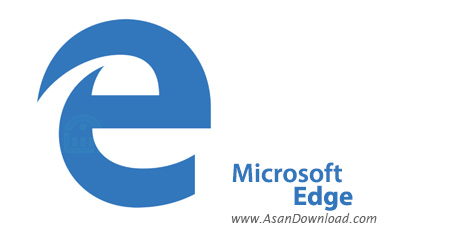
با ارائه ویندوز 10 مایکروسافت مرورگر جدیدی به نام Microsoft Edge را ارائه کرد تا هم جای Internet Explorer را بگیرد و هم اینکه بتواند رغیبی جدی برای فایرفاکس و گوگل کروم باشد اما هیچ وقت نتوانست به مرورگری جذاب برای کاربران تبدیل شود. این عدم موفقیت باعث شود مایکروسافت هسته این مرورگر را تغییرداده و از هسته مرورگر کرومیوم بهره بگیرد. مرورگری که هماهنگی های زیادی با گوگل کروم دارد و ظاهر آن هم بسیار به کروم شبیه است. حالا مایکروسافت اج به مرورگری تبدیل شده که هسته آن براساس کرومیوم است و بسیاری از خصوصیات مثبت مایکروسافت اج را با خود همراه دارد. طراحی ظاهری بهبود یافته، موتور پردازشی متفاوت و سریعتر، امکان بهره گیری از افزونه های گوگل کروم، سازگاری با تمامی استانداردهای موجوددر بارگزاری صفحات وب و قابلیت نصب برروی نسخه های مختلف از ویندوزهای 7، 8 و 10 از مهمترین قابلیت هایی هستند که در این مرورگر به چشم می خورند. Microsoft Edge حالا می تواند برای کاربران جذاب تر باشد. آزمایش این نسخه های ابتدایی می تواند نظر کاربران را برای استفاده از مرورگر مایکروسافت تغییر دهد.

Ever since Mozilla Firefox, followed by Google Chrome, started luring users away from Internet Explorer, Microsoft has been trying to bring them back. While Edge was an ambitious project, it failed to convince enough users to return to the default Windows browser. The reasons for this are varied, but among the main ones is definitely the EdgeHTML engine used to power it.After trying for a long time to make things work, Microsoft has finally relented and switched to Chromium and its Blink engine. They have assured users that Edge will still look and function more or less the same, but changes are inevitable.When coding a website, developers have to make sure that it works in every browser out there, or at least the major ones. The main engines to look out for are Google’s Blink, Mozilla’s Gecko, Apple’s WebKit and Microsoft’s EdgeHTML. With the latter on the way out, creating new websites and maintaining compatibility will be that little bit easier.
There are advantages to switching to Blink for Microsoft as well. Implementing new web standards will now be simpler, as everything will be available in the latest Chromium release, presuming it is kept up-to-date by the Edge development team.
Most Edge users have never had many complaints about the browser’s visual design, and the UI has always been one of its strong suits. It is understandable, therefore, that Microsoft is trying to keep everything much the same in this regard.
The browser isn’t going to be 100% identical to its EdgeHTML counterpart, but you won’t spot too many differences before accessing its various menus. However, the Chromium-inspired settings page has replaced the old Edge sidebar, which many users will see as an improvement.
If there is one area that still needs a lot of work, it’s user personalization. Aside from toggling the home button and favorites bar, there isn’t much else that can be changed, apart from the default fonts.
Even the dark theme available in the old Edge has not yet been fully implemented. However, it can be enabled from the edge://flags page, which functions much like the same configuration menu found in other Chromium-based browsers.
At first glance, the new Edge runs smoothly and pages load quickly, as expected from the very popular engine. Essentially, it feels just like Chrome, which is great news for users who are thinking of switching browsers.
While RAM usage varies quite a lot, it seems to be lower than Chrome’s when a large number of tabs are open, and higher when only one or two are active at the same time. It seems to do better than the old EdgeHTML variant across the board.
However, keep in mind that RAM usage is affected by a number of parameters, so your results may differ. Also, this is a very early build, and the public release will definitely see some changes in performance.
It is no secret that the Chrome Web Store outshines all other such repositories when it comes to the number of available extensions. If you can’t find an add-on here, you are unlikely to find it anywhere else.
Naturally, only Chromium-based browsers support these extensions, and Edge is now one of them. While Microsoft still promotes its proprietary store, users are free to install Chrome extensions as well.
So far, Microsoft’s decision to switch to Chromium is looking like a wise one. The new engine hasn’t changed too much about the browser’s design and feel, and it opens a whole new range of possibilities and promises good things for the project’s future.
Again, keep in mind that this build is not ready for general use, so don’t be too harsh on the browser if you run into any issues. It is, however, a great way to get an idea of what the new Microsoft Edge will be like when development is completed.