


یا رَبَّ الْعالَمین امروز برابر است با
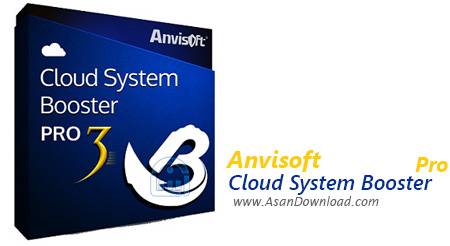
بهینه سازی قسمت های مختلف ویندوز باعث افزایش سرعت و کارآیی سیستم خواهد شد. می توان با انجام یک سری کارها نظیر پاکسازی فایل های مزاحم و اضافی یا خالی کردن حافظه رم از نرم افزارهایی یا فایل های در حال اجرا و یا یکپارچه سازی هارددیسک و ... عملکرد سیستم را بهبود بخشید. Anvisoft Cloud System Booster Pro یکی از کامل ترینی برنامه هایی است که در زمینه بهینه سازی عملکرد سیستم می تواند بسیار راه گشا باشد. ابزاری سریع با واسط کاربری جذاب و قابلیت های مختلف که عملکرد سیستم را بهبود می بخشد.
تنها با یک کلیک و با صرف تنها مدت کوتاهی سیستمی را که تا پیش از 2 دقیقه بسیار کند عمل می کرد را می توان با سرعتی متفاوت تحویل گرفت. Anvisoft Cloud System Booster Pro که به تازگی نسخه جدیدش ارائه گردیده است، با اسکن دائمی سیستم تمامی فایل های اضافی را پاک نموده و نهایت کارآیی را برای کاربر به ارمغان می آورد.
قابلیت های کلیدی نرم افزار Anvisoft Cloud System Booster Pro:
- استفاده فوق العاده آسان
- سرعت بسیار بالا در اسکن و به دست آوردن بهترین کارآیی از سیستم
- اسکن به صورت اتوماتیک و در تمامی لحظات
- نمایش میزان استفاده اینترنت
- قابلیت پاکسازی هارد دیسک
- قدرت بالا و سازگاری کامل با محصولات مایکروسافت
- نمایش لحظه به لحظه استفاده RAM و CPU
- لزوم استفاده از یک کلیک برای بهینه سازی سیستم
- حجم پائین ومناسب
- محیط کاربری بسیار جذاب و متفاوت نسبت به ابزارهای مشابه
- سازگار با نسخه های مختلف ویندوز از جمله ویندوز محبوب 10
- و ...

Cloud System Booster is a comprehensive software solution that can help maintain a healthy condition for your computer by empowering several different modules to perform cleaning tasks which otherwise would take forever to complete by hand.
It is best to use it on a regular basis in order to prevent your PC from collecting all sort of junk data that not only takes up precious space, but also contributes to a general slowdown in performance.
The installation process is quite streamlined, offering towards the end to create a system restore point, which we strongly recommend as a recovery scenario in case anything should go wrong. The user interface sports a modern and classy appearance, allowing users to immediately spot the main components which are disposed in an organized manner.
The program makes use of four different components that can be used separately in order to cleanup and optimize the computer, but a combination of these is made available inside the ‘Quick Care’ module that automatically scans and repairs common problems.
The Registry Cleaner deals with stringent issues concerning the system registry, performing an in-depth analysis in order to discover invalid files and third-party software remains that clutter it. The Disk Cleaner scans the PC for junk data and IE temporary files, as well as orphaned shortcuts and cleans them right away.
On top of these, you can use the Optimizer that can boost the performance of the computer by enabling or disabling service related settings and by releasing the RAM memory. In addition, with the PC Repair module, you will be able to keep an eye on malicious plugins, as well as to restore IE to its initial configuration.
To conclude, Cloud System Booster has got the means to properly clean your computer and arrange for a fresh and speedy computing environment, through the combined efforts of four different modules.